It lives! BladeRF SDR on Windows using SDR Console V2: 30 MHz bandwidth, 300-3.8GHz
Summary of BladeRF
SDR TRX
BladeRF is a high performance SDR transceiver made by a
small start-up company, Nuand http://www.nuand.com/bladeRF.
Currently only mainboard is available for US$420, with a HF/VHF
transverter due late November to give coverage down to 10 MHz. For receive
only, an up-converter for RTL-SDR dongles could be used to go lower.
Technical Specifications:
•Fully bus-powered USB 3.0 SuperSpeed Software Defined Radio
•Portable, handheld form factor: 5" by 3.5"
•Extensible gold plated RF SMA connectors
•300MHz - 3.8GHz RF frequency range
•Independent RX/TX 12-bit 40MSPS quadrature sampling: LMS6002D is a field programmable RF transceiver http://www.limemicro.com/products/LMS6002D.php
•Capable of achieving full-duplex 28MHz channels
•16-bit DAC factory calibrated 38.4MHz +/-1ppm VCTCXO
•On-board 200MHz ARM9 SOC with 512KB embedded SRAM (JTAG port
available)
•On-board 15KLE or 115KLE Altera Cyclone 4 E FPGA (JTAG port
available)
•2x2 MIMO configurable with SMB cable, expandable up to 4x4
•Modular expansion board design for adding GPIO, Ethernet,
and 1PPS sync signal and expanding frequency range, and power limits
•DC power jack for running headless
•Highly efficient, low noise power architecture
•Stable Linux, Windows, Mac and GNURadio software support
•Hardware capable of operating as a spectrum analyser,
vector signal analyser, and vector signal generator
Being a start-up, much of the software is still being
developed, but some is available to make an awesome SDR receiver cum spectrum analyser.
Why?
While I was interested in them as an SDR, my immediate need
was for a spectrum analyser for my DVB-T project covered in an earlier post.
I am trying to amplify the 1 mW DTV-T output on the 70 cm
channel from the UT-100C modulator dongle. I have three amplifiers, trying to
get about 5 W or so, to transmit.
Progress
Bottom line of BladeRF: it works as specified.
My Sandy Bridge i5 CPU is running at 37% and its fan is wizzing. Bloody amazing!
Imagine if it could be demodulated on the computer as well.
I think there are 5 TV channels 7 MHz band.
I had to use the TV antenna with its masthead amplifier. My
discone was a waste, too low and we are in a shadow area for free to air TV.
How
I initially tried to get it working on a Windows 8, but
ended up getting it going on a clean Windows 7 i5 Sandy Bridge machine, first
using USB2, then with no drama on USB3.
Per the Nuand blog entry,
http://www.nuand.com/blog/platform-support-update/, the stand-alone Windows
installer (http://nuand.com/downloads/bladerf_win_installer.exe) works. It puts
everything into the Program Files (x86) directory. The installer includes
firmware and the FPGA image (.rbf files). The main program to manage the
BladeRF is “bladeRF” (in start list).
Run BladeRF from Start menu to get command window. Check you
can talk to device. Load FGGA image and LEDs on board should start flickering.
That’s all! Then to SDR software.
Updated .rbf files
can be substituted as they become available. The FPGA image must be loaded each
time the device is turned on or reset, not sure why, but no big deal at this
stage.
As such, there is no need to go through the rather complex
process of compiling everything to do the install as detailed in the wiki:
https://github.com/Nuand/bladeRF/wiki/Getting-Started%3A-Windows. The
description of the process is useful if you wanted to change any of the source
code.
Windows SDR software:
SDR-console V2 beta
The only Windows software I can find that supports bladeRF
is SDR-console V2 beta. The current beta doesn’t but I managed to get an earlier
version of SDR-console that was designed to work with bladeRF: Build 2.1 Beta
1545, see http://www.ham-radio.ch/kits/sdr-radio.com/2.1/ for all versions.
Setup SDR as per any other.
Bandwidth list “only” goes to 5 MHz, but maximum gives 30
MHz (maximum can be set in radio definition). V2 “only” goes to 1 GHz, not sure
if setting or otherwise. At the moment, not a problem, but it would be good to
go to 23 cm band as UT-1000C can go that far.
Windows 8
As for Windows 8, not sure what the problem is. Main one is
non-signed driver, which can be overcome with special start-up mode for Windows
8 (not a criticism, I can see why they do it) It may be a Windows 8 issue, as
that is one of the listed issues for the device. It may also be a change in the
firmware that is incompatible with the current V2 .dlls (the latest beta lists
bladeRF but can’t find it). Will try again in next few days.
I am happy
While everything is still a bit hairy, I am happy.
I have a spectrum analyser for my DVB-T project. Now I can
set up the amplifiers without clipping/splatter etc.
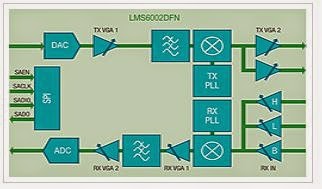


Sorry,
ReplyDeleteHow to get ADS-B data with Bladerf?