Red Pitaya: arrived and working
Red Pitaya: arrived and working
My Red Pitaya has arrived and was working with a minimum of fuss. Simply type in the device's unique MAC address on the connect page http://discovery.redpitaya.com/ and hit connect.The instrument functions are web applications. Just click which instrument you want and it comes up in a web page. I was curious how they could get it to work on any computer, tablet or operating system, but the web access is the answer. I am not sure what consequences that has for performance, but it works and it is still early days.
The Red Pipaya connected to give some idea of size. It gets pretty hot, maybe too hot for a warm climate like northern Australia; we shall see. The device is working as an oscilloscope and signal generator, with an output connected to an input.
A sine wave at 20 MHz. Many of the adjustments are manual and take a bit of getting used to. However, it works. Not the cleanest sine wave; not sure if it is the signal generator or oscilloscope. Latter I will check with my dedicated oscilloscope to see.
Occasionally it throughs up an error when changing settings. Could be caused by anything; I am using Internet Explorer on Windows 8.1. I hit "ignore" and try again until it works. It doesn't freeze, just throughs error messages; again, early days for the hardware and software.
Next is the spectrum analyser. Back to the applications webpage and select the new instrument.
With some modification, the device would work as a panadaptor on the first IF of some transceivers, as long as the frequency is below 62.5 MHz. Unfortunately my ICOM IC-7410 has a first IF at a few MHz higher.
The spectrum analyser is a start to being a Software Defined Radio SDR. With the right software, it has the makings of a very good HF SDR TRX!
The Red Pitaya can de driven in terminal mode. I haven't tried that, but will investigate.
In summary, an awesome device with lots of potential. A very novel interface that allows its use with almost any form of computer, as long as it can run a web browser. The odd bug or limitation, but it is early days. I will be watching their site to see how things develop. They made a big effort to deliver on time. There are a couple of other instruments due in a few weeks, that didn't quite make the initial release. Very professional job and bodes well for the future.
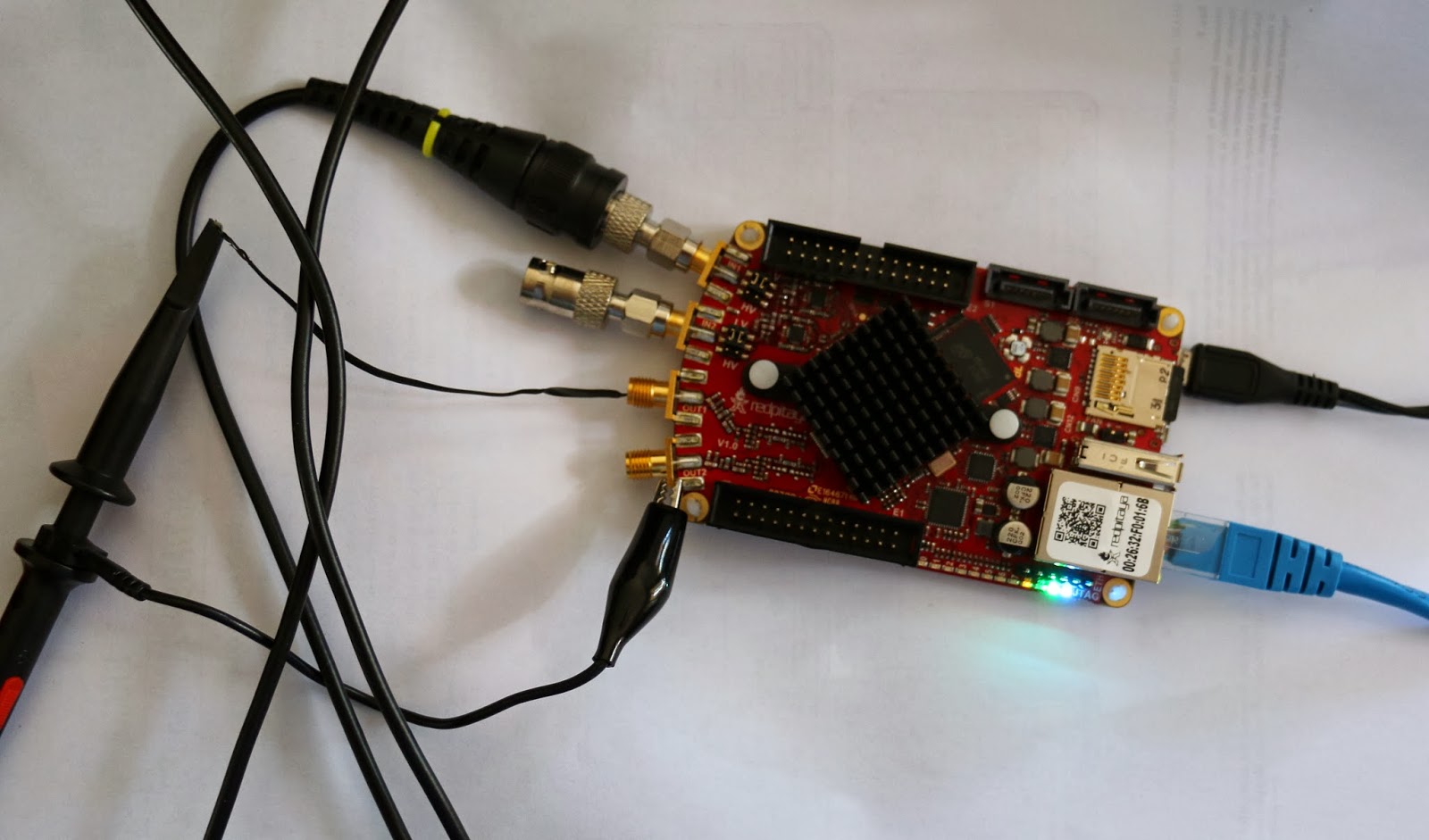




Nice write-up of the Red Pitaya. I am still figuring out what to do with it myself.
ReplyDeleteThe distortion on the 20MHz sine wave that you commented on is caused by the fact that there are only ~6 samples per period of your signal and the oscilloscope just connects these dots with straight lines.
A smoother representation could be achieved by digitally oversampling and low pass filtering the data.
Hi. Thanks for the comments. Yes, the sampling rate is an issue. My dedicated 150 MHz oscilloscope samples at 1 Gsps and must over-sample and filter as you suggest.
DeleteJust had to look under the heat-sink and probably put on a bigger one. The ADC is a Linear Technology LTC2145-14http://www.linear.com/product/LTC2145-14. I don't understand the specs too well as it has a "750MHz Full Power Bandwidth S/H".
The device seems to scan its full 62.5 MHz in the programs to date. It would be good to sample a smaller bandwidth within its frequency range, say 1 MHz at 7 MHz.
The internet interface is both a bonus, in that it will run on anything, but a limitation, as the instruments have restricted control. However, it is early days and hopefully users will take advantage of the open hardware/software to do some neat things.
He, glad you took it upon yourself to remove the heatsink and identify the ADC. Now I wont have to.
Deletewrt the internet interface, one of my mid term goals is to build an option to get rid of it and instead use a native application to control the RP and display data - thus sparing me all the javascript and browser-related hassles.
I expect to gain some performance improvement, like more immediate feedback on control actions and faster screen refresh in exchange for the lost platform independence.